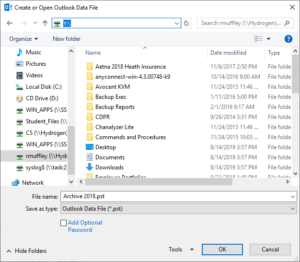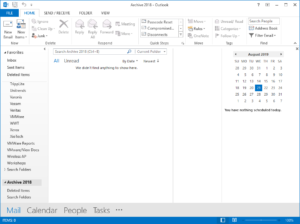Getting Back in the Groove of Things
Everyone at Truman has been working hard over the summer to kick-off the Fall 2022 semester as successfully as possible! We have a few suggestions and updates to help you get back in the groove for a totally awesome back-to-school experience.
Classroom Console Tips –
- Remember that all classroom consoles were re-imaged over the summer. The first time you log on in each classroom you will likely receive the “This Will Take a Few Minutes” message, so build in a few extra minutes into your opening routine that first day, or drop by your classroom ahead of time and log-on to let it build that profile. When you are done, do choose to sign-out rather than shut-down.
- Desktop and projected image not what you are expecting? It might be the “Extend” vs “Duplicate” issue. Select “Windows+P” on the console keyboard to double-check that it is set for your preference
- Of course, if you are experiencing classroom tech issues that you cannot resolve, call the IT Service Center (x4544) to report it, we don’t know there are issues unless you tell us! For tech issues during a class, you may call X4911 which alerts the Service Center that this is a high priority call. Let the service rep know if you are in-class and would like help immediately, if a technician is available, help will be dispatched ASAP! Otherwise the issue will be addressed ASAP, when there is a break in the classroom schedule.
Classroom Updates This Summer –
Lights, Camera, Action!
As we enter stage right, you may notice the Baldwin Little Theater has been outfitted with a new and much-needed screen. Bye, bye 16’ sticky fly trap.
OP320 has received upgraded audio and video hardware, while the Theatre Department has been hard at work implementing a new lighting and design lab in the room.
Other AV upgrades include new projectors in Ophelia Parish 2111 and 2113, as well as Magruder 2079.
And if you hear loud music blaring from the south end of campus, that might just be Barnett Hall 1211’s new upgraded sound system!
Magruder Digital Anatomy Lab – MG2077 went through substantial changes this summer, as it transitioned from being a Chemical Lab to our brand new Digital Anatomy Lab.
Six Anatomage tables (five regular ones for student use, one tiltable one for the instructor) have been added to this room. This equipment allows students to explore, dissect, identify, and visualize the human anatomy in ways that are sometimes beyond even what a cadaver is capable of. These digital cadavers have been created by scanning micro-slices of actual bodies, allowing for true-to-life images for students to work with, including any actual pathology that the donors had. In addition to working with the anatomy of these models as a whole, students also have options to view physiological processes, look at case studies, and even take quizzes or compete in games.
Additionally, five large monitors surround the room, offering students easy viewing of the instructor table, as well as flexibility in use as breakout stations.
Pershing Renovations
Ahh, there’s nothing like a cool breeze on a late summer day. We can now enjoy the new HVAC and other renovations in Pershing, as well as the classroom updates that came with them.
On the main floor, you’ll see that the Athletic Training Lab in PB232 (formerly PB231) has been significantly expanded, giving this program the room needed to really stretch their legs! You can also piroutté across the hall to the dance studio or learn a new workout in the PB200 weight room, both of which have been outfitted with significant AV upgrades.
Finally, the third floor Nursing lab in PB315 has also received substantial upgrades, including a dual-sided modular classroom and additional lecture capture technology.
Random Reminders
Classrooms secured with keypads have all new codes this fall. If you are scheduled to teach in one of those rooms, you should have received an email with detailed instructions. You can also reach out to your department administrative assistant for that information.
Check your Zoom version. You’re going to want to ensure that it’s at least version 5.11. Remember that you can use Ivanti to upgrade Zoom. Please call the IT Service Center at (660) 785-4544 if you are having issues updating your software. Don’t wait until the first day of classes or your first meeting!
Zoom Recording Deletions. This is your friendly reminder that our Zoom Cloud Storage Maintenance Project is still ongoing. Recordings created during the 2021 calendar year (between 01/01/2021 and 12/31/2021) will be permanently deleted from Zoom Cloud Storage following the fall midterm break (10/17/2022). If you wish to preserve any of these files, plan on backing them up before this deadline. Please refer to this brief video documentation if you need a refresher on downloading videos from the Zoom Cloud. Contact the Learning Technologies Team at LTT@truman.edu if you need further assistance.
Accessibility Support – Ally is a tool that can help you fine tune your content to be more accessible. Be on the lookout for more Ally training opportunities soon, as well as additional information on the upcoming Truman accessibility website. You can always refer to our recorded Ally Workshop playlist, if you need a refresher. We also have a new resource to help you meet your accessibility goals – add a link in your syllabus to our Vendor Accessibility & Privacy Statement page for all approved University software, apps, and web-based flex-tools.
Meet with our Team! Technology has become an integral part of teaching, and our Instructional Designers are here to help! We can help you with software you’re interested in or already using, introduce you to new solutions, work with designing online courses, and more. Schedule a consultation with our team today!
Looking to the Future –
Ryle Hall’s main lounge will receive enhanced audio and upgraded video capability this fall!
Violette Hall 1220 has been taken off-line for the fall and will return in the spring as a fully renovated Data Science Lab where the students will be working with cluster computing and mammoth data sets.
If you have occasional need of a classroom with computers and are dismayed that VH1220 is off-the-list, consider checking out MG2005, BH201, or BT2219 as well-featured alternatives.
We also already have projects entering the pipeline for winter 2023 and beyond, so keep on the lookout for reports about new tech becoming available in your areas over the coming months!
We wish you all a “groovy” semester and as always, if you have any questions or would like a deep dive into a classroom or teaching & learning project, reach out to us at ltt@truman.edu or visit us on the web at http://ltt.truman.edu
Your Learning Technologies Team (and all of ITS)