Viewing Your New Web Site
Open Internet Explorer or Netscape Navigator
Type your URL into the address bar http://www2.truman.edu/~yourID
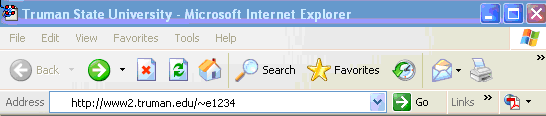
Your Web Page should appear in the browser window. You can navigate your site just as you would with any page. If your site does not show up, please check that you have set the permissions properly, and that your homepage is named index.htm