Using Outlook Web App for Faculty-Staff Email
- First, open an Internet Browser, such as Google Chrome or Internet Explorer, and type “exchange.truman.edu” into the URL field, and hit “enter”.
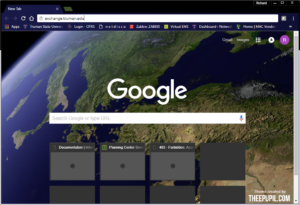
- Next, enter your Truman Network username and password, and click “Sign in”.
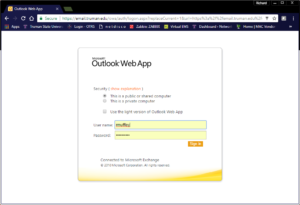
- Once done, you are logged into Outlook Web App.
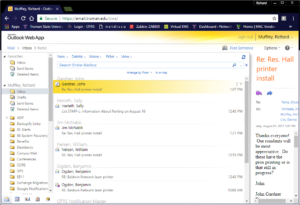
Note – If you have any issues Outlook Web App, please see the following links:
https://its.truman.edu/projects/exchange-migration-faq/
If your issue is not resolved by the documentation in the link, please contact the IT Service Center at 660-785-4544.