Setting up Outlook 365 on Android
- First, if you do not have the Outlook app for Android, go to the Google Play Store and download it.
- Open the Outlook app.
- Click on “Get Started”.
- Enter your Truman email address (Ex. rmuffley@truman.edu) and click “Continue”.
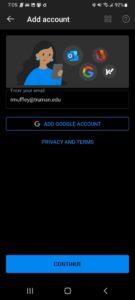
- Enter your password, and click “Sign in”.
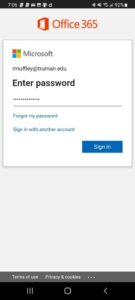
- If you have already set up Duo, you will be shown a code to enter into the Duo app.

- Enter the code into the Duo app, and you will be logged into your Outlook 365 mailbox.
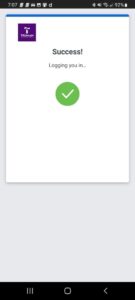
- Either add another email account, or select “Maybe later” to continue.
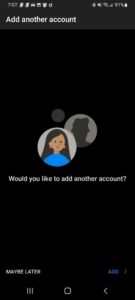
- You are now set up to use Outlook 365 on your Android device.