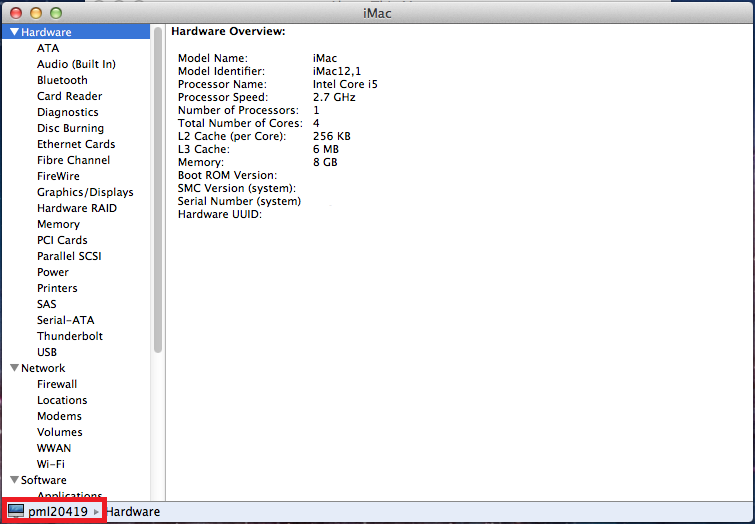Finding Your Computer Name
If you are not yet logged on (Windows 7):
- Press Ctrl/Alt/Delete to begin the log-on process.
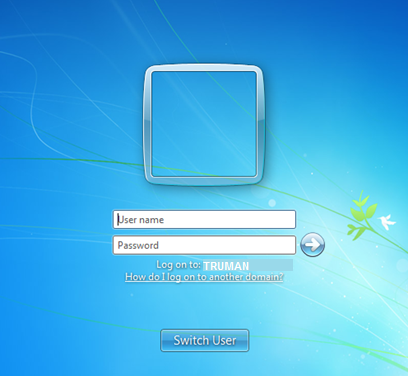
- Type "." into the username field. This will change the name next to "Log on to:" from "TRUMAN" to your computer name.
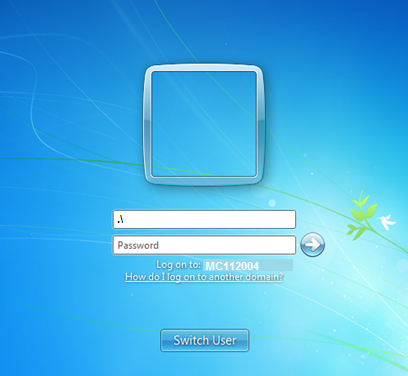
- The name indicates the following information: MC=building name, 112=the room number, and 004=the 4th computer in that room.
If you are logged on:
- Windows 7:
- Place your cursor over the My Computer icon and RIGHT click.
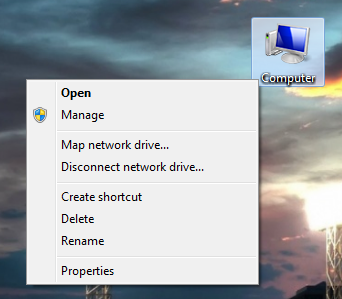
- Choose Properties
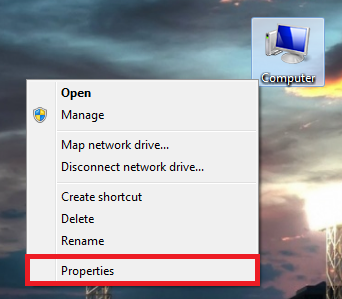
- The computer's name will be listed to the right of the words "Full computer name".
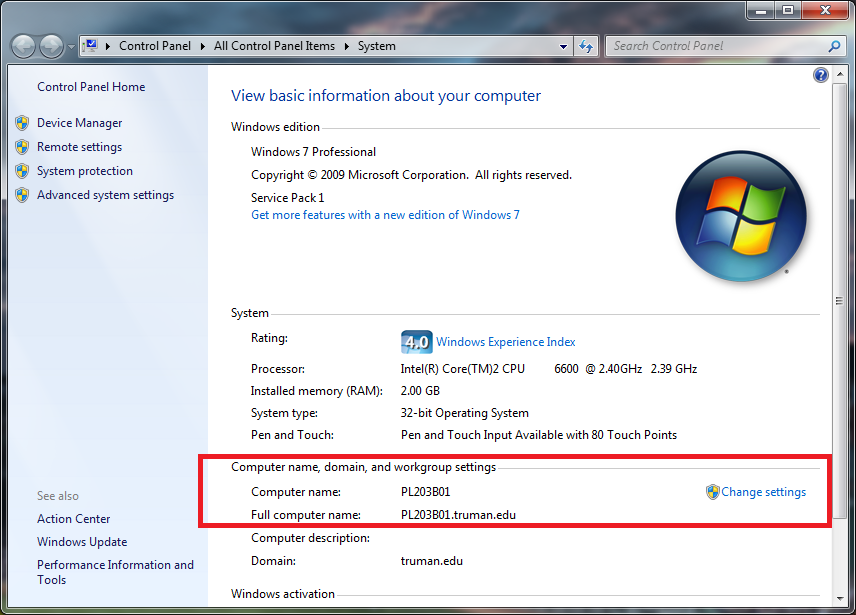
- Mac OS X:
- Select the Apple icon at the top left and choose "About This Mac"
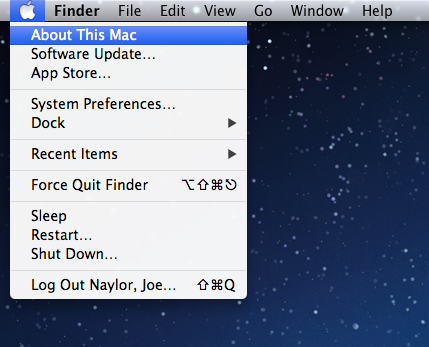
- Click "More Info…"
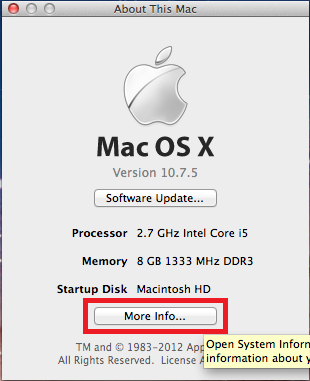
- Click "System report…"
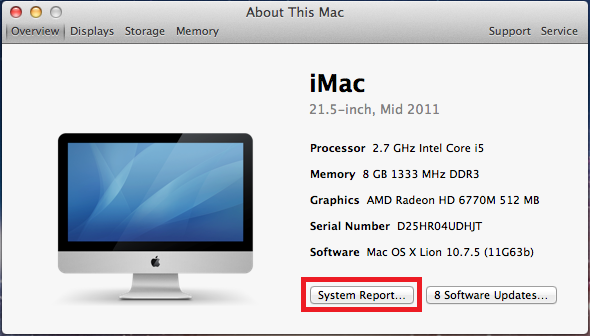
- The computer name will be listed on the bottom-left corner