Blocking Unwanted Mail in Microsoft OutLook
Click Inbox.
Click Actions then Junk E-mail then Junk E-mail Options.
Click on the Blocked Senders tab, and then click the Add button.
Type in the address you would like blocked and then click okay.
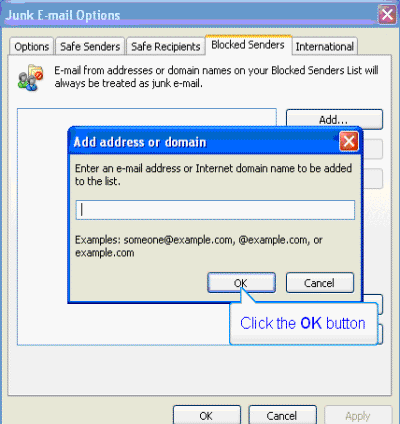
Click Inbox.
Click Actions then Junk E-mail then Junk E-mail Options.
Click on the Blocked Senders tab, and then click the Add button.
Type in the address you would like blocked and then click okay.
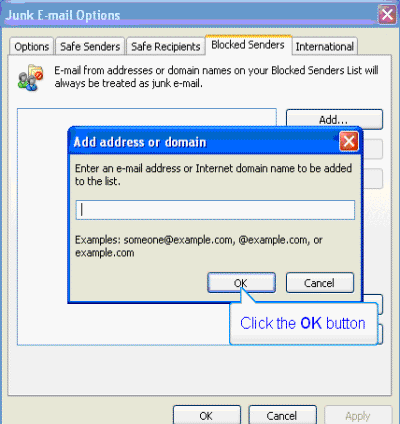
BENTENG786 juara100 toto slot toto toto slot gacor toto slot toto slot https://bto-ao.co.jp/scaleremover/ https://ppid.karantinaindonesia.go.id/ toto slot toto slot toto slot DEPOBOS wdbos situs toto http://cppg.fccollege.edu.pk/ toto toto toto bwo99 situs toto bwo99 toto wdbos WDBOS situs toto situs toto Channel4d Channel4d toto slot toto toto https://benasque.org/2014QIP/ slot gacor toto slot toto partaisbo toto 4d juara88 juara88 TOPWD djarum88 slot pragmatic play https://www.linktown.co.id/ toto WDBOS parlay bola slot88 RUANGWD toto togel djarum88 TOPWD slot maxwin Nanastoto Depobos https://bapenda.murungrayakab.go.id/