Add *.truman.edu to Trusted Sites
Some features may not work correctly unless you have added *.truman.edu to your Trusted Sites. This includes opening Excel files generated by a website.
- Click on the Start Menu
- Click in the Search Box, and type “Internet Options”
- Click “Internet Options” in the Control Panel results
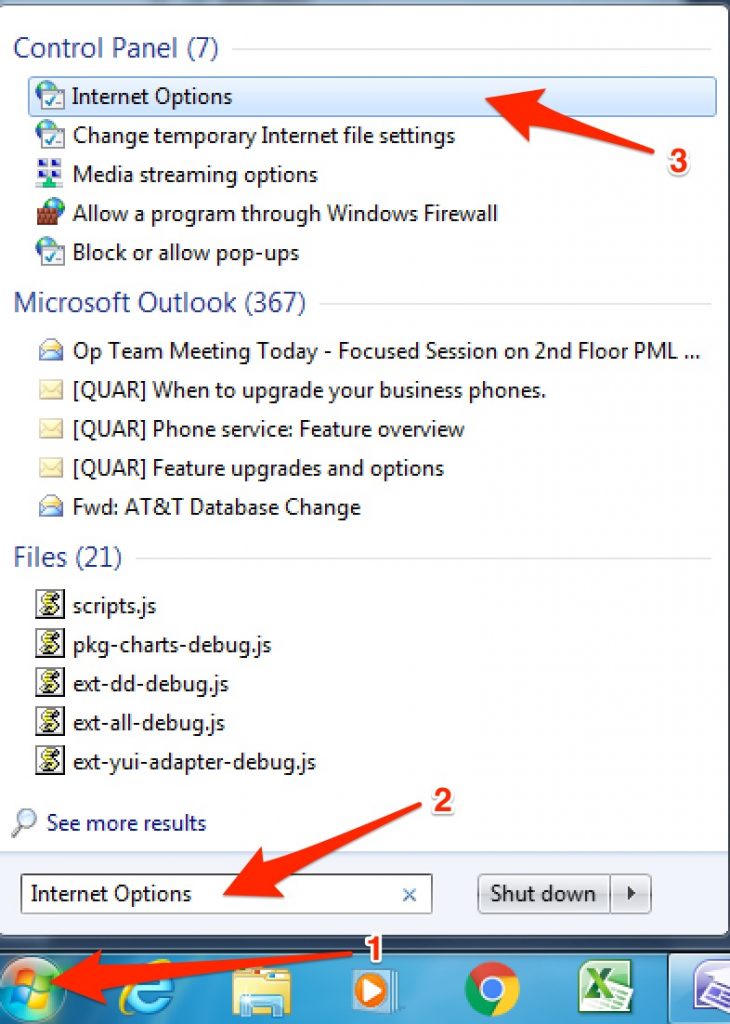
- Click the Security tab
- Click Trusted Sites
- Click the Sites button
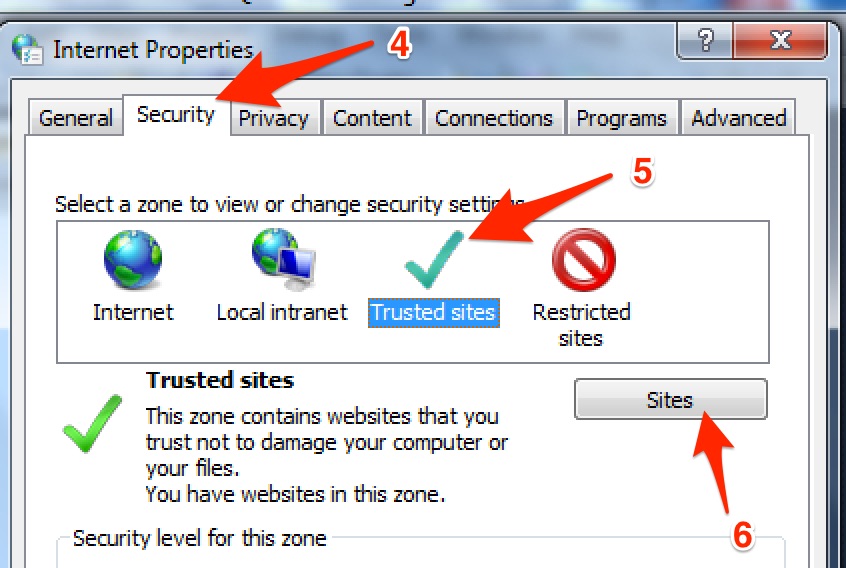
- Uncheck “Require server verification (https:) for all sites in this zone
- Type “*.truman.edu” in the “Add this website to the zone:” box, and
- Click Add
- Click Close
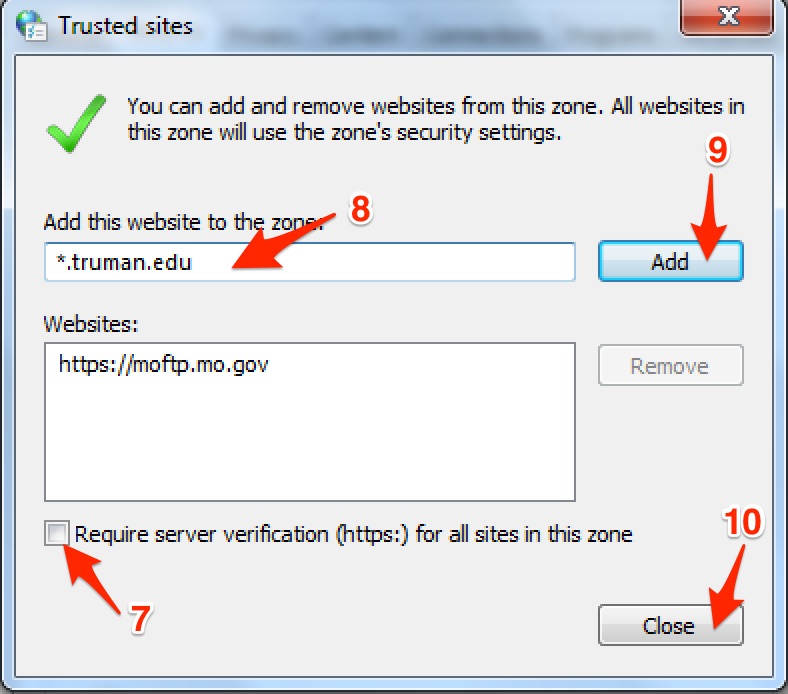
- Click OK