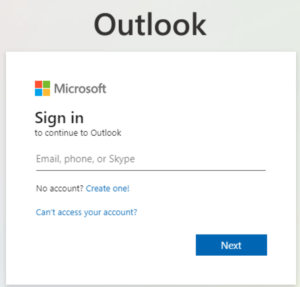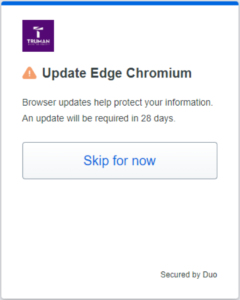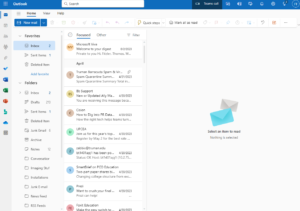Checking Your M365 Mail on the Web
You can check your Truman email via M365 via the browser of your choice, provided it’s adequately updated. To do so, visit outlook.office.com, then sign in with your Truman email and password.
If your browser is out of date, you may need receive a message that looks like the below. This indicates that your browser is out of date. Remember, you can use Ivanti to update your software if on a Truman faculty/staff primary machine.
Once you’ve signed in, Duo Security will request that you authenticate. If you have not yet enrolled in Duo, you can view how to do so here. If you have, simply follow Duo’s prompts to finish logging in.
You are now logged in to the web-based version of Outlook 365 and may begin browsing your mail.