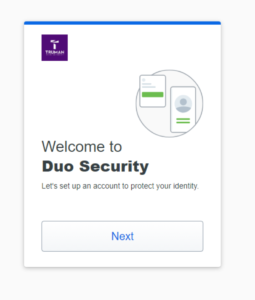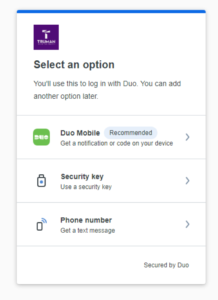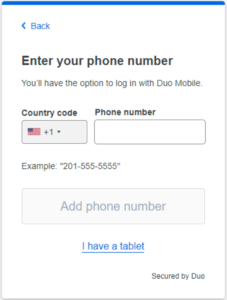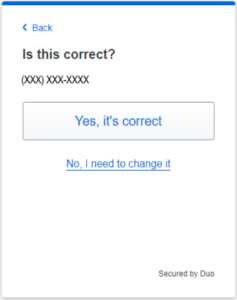SMS Authentication Setup for Duo
SMS is a text-based authentication method for Duo. While the Duo Mobile app is Truman’s recommended authentication method, SMS may work for mobile phones without smartphone capabilities.
Please note that standard messaging rates apply.
Enrolling in Duo with SMS
Go to https://outlook.office.com and then follow the on-screen instructions which will walk you through the Duo enrollment process.
Please note that at this time Duo cannot provide authentication services while you are outside of the United States.
After entering your Truman email and password credentials on M365, you will see the Duo welcome screen.
Click “Next” through several pages of introduction until you get to the page to “Select an option“.
If you wish to use SMS, select “Phone number“.
Enter your phone number and country code.
Verify that your number is listed correctly. If it is not, select “No, I need to change it“.
Standard phone users will be prompted to authenticate to M365 by entering a passcode delivered to the phone number entered. This indicates the enrollment process was successfully completed.